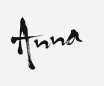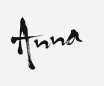At the beginning of each month I will be showcasing a photo gallery displaying the original photo and the subsequent editions that have been done. There will be a linky tool available for anyone who would like to join in the fun. The event will begin here the first day of each month and continue until the last day of the month. I believe that there are a lot of creative photographers out there and I for one, would love to see your work.
My selection for this month is more from a hobby that I used to have. I came across this photo and wondered how I could edit to make it more interesting. This is what I came up with.
My selection for this month is more from a hobby that I used to have. I came across this photo and wondered how I could edit to make it more interesting. This is what I came up with.
This is the original photo.
The first edit I experimented with was to add Soften with a mild Vignette.
I utilized the Holga-ish edit adding a Mirrored Frame with 167 thickness, 87% polish, and a 42% shadow.
In this image, the Orton-ish edit is used at 50% bloom, 50% brightness and 0% fade. I added a Matte in creme at 80 size and 20% strength. The frame is a Museum Matte with a Chocolate outer color at 62 thickness and a Creme inner collor set at 63 thickness.
I love it when I find a photo that I can edit with Pencil Sketch. It is just one of my favorite edits, but not all photos do well with this particular edit. I Added a Drop Shadow Frame on this for simplicity reasons.
This is a little 'off the wall', but I liked the results I got. I used the Posturize edit with 29 numbers of colors, 87% detail, and 33% fade. I did not add a frame on this image.
This particular photo came out better than expected. I used the Adjustable Threshold with a 33 black threshold and a 68 white threshold. I added the Overlay in Advanced Mode with a 0% fade. The next edit used was the Vignette at 96 size, 97% strength, and 0% fade. The frame used was a simple Border Frame with a 20% outer black thickness and a 5% inner white thickness and a 960 Corner Radius.
It's hard for me to edit without venturing to the CinemaScope. But first, I edited to Black and White with the Boost edit to sharpen the lines.
My last edit was using Texture with Advanced Mode of Overlay. I used a Museum Matte Frame with 95 Outer Thickness in mauve and an 87 Inner Thickness in brick red. I probably should have reversed the colors, but was trying to see what a lighter outside shade would produce.
So, what have you got for me this month? Looking forward to seeing your entry. Please feel free to leave suggestions in the comment section. Would love to hear your ideas ☺